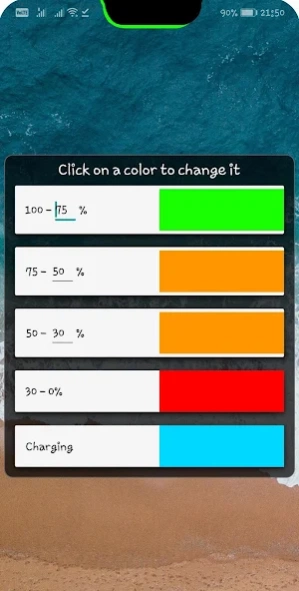Notch Battery& Energy Ring Pro 7.7
Paid Version
Publisher Description
Notch Battery& Energy Ring Pro - Use your Phone's notch or Cut-out as a battery indicator
Please try the free version before purchasing. This version does not have any extra functionality other than ad free.
Use your boring notch as a battery bar!
Features:
* Supports many types of notches and punch hole cameras
* Full control and endless customization
* Colors can be changed for different battery level
* Does not consume too much battery - only updated on battery percentage change
* Included live wallpaper
This app was originally a live wallpaper and so that functionality will remain as a part of it. Wallpaper includes a battery border.
For OnePlus users with Android 9+:
1. Open App info for Notch Live app
2. Click on 'Battery' setting
3. Click on 'Battery Optimisation' setting
4. Click on Notch Live
5. Select 'Don't optimize' and select 'Done'
6. Reapply wallpaper
For some devices like Realme:
1. Open App info for Notch Live app
2. Click on 'Battery' setting
3. Turn on 'Run in background' option.
4. Reapply wallpaper
About Notch Battery& Energy Ring Pro
Notch Battery& Energy Ring Pro is a paid app for Android published in the Themes & Wallpaper list of apps, part of Desktop.
The company that develops Notch Battery& Energy Ring Pro is Extinct Entertainments. The latest version released by its developer is 7.7.
To install Notch Battery& Energy Ring Pro on your Android device, just click the green Continue To App button above to start the installation process. The app is listed on our website since 2020-08-24 and was downloaded 0 times. We have already checked if the download link is safe, however for your own protection we recommend that you scan the downloaded app with your antivirus. Your antivirus may detect the Notch Battery& Energy Ring Pro as malware as malware if the download link to com.extinct.notchlive is broken.
How to install Notch Battery& Energy Ring Pro on your Android device:
- Click on the Continue To App button on our website. This will redirect you to Google Play.
- Once the Notch Battery& Energy Ring Pro is shown in the Google Play listing of your Android device, you can start its download and installation. Tap on the Install button located below the search bar and to the right of the app icon.
- A pop-up window with the permissions required by Notch Battery& Energy Ring Pro will be shown. Click on Accept to continue the process.
- Notch Battery& Energy Ring Pro will be downloaded onto your device, displaying a progress. Once the download completes, the installation will start and you'll get a notification after the installation is finished.